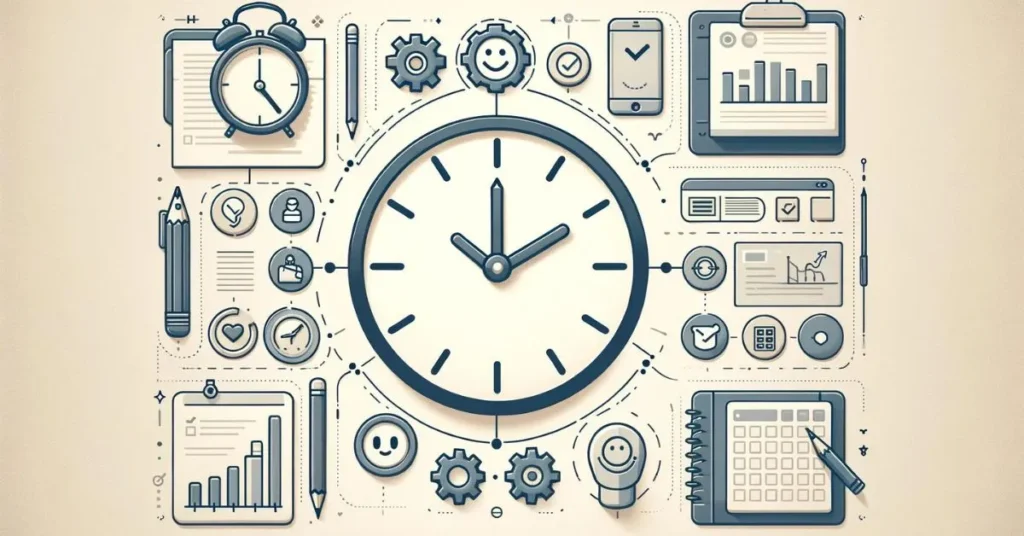Did you know that about 80% of businesses struggle with timesheet errors and compliance issues? Selecting the perfect timesheet template for your team isn’t just about tracking their hours. It’s about improving productivity, ensuring accuracy, and simplifying the process for everyone involved. But with a myriad of formats, designs, and features to consider, how does one navigate this sea of options? Intriguingly, the answer lies in understanding your team’s unique needs and aligning them with the right template. Stay with us as we unravel this puzzle piece by piece.
Contents
Key Takeaways
- Identify team needs and preferences in a timesheet template to maximize productivity and efficiency.
- Choose a user-friendly design to simplify the time tracking system and enhance the user experience.
- Consider design and customization options to tailor the template to the team’s workflow and needs.
- Evaluate timesheet software integration and reporting capabilities for seamless data transfer and workflow efficiency.
Understanding Your Team’s Needs
So, how exactly can you understand your team’s needs when choosing a timesheet template? It’s not just about picking the first one that catches your eye. You’ve got to dig deeper.
First, you need to know the nature of your team’s work. Is it project-based? Do they work in shifts? Are they often out in the field or mostly at their desks? The answers to these questions can influence what type of timesheet template you’ll need. For instance, a project-based team might need a timesheet that allows for task breakdowns, while a shift team would benefit from a template that’s more focused on hours.
Second, consider what information you need to gather. If you’re just trying to track hours, a basic timesheet will do. But if you need to know who’s working on what project and for how long, you’ll need a more detailed template.
Lastly, don’t forget about your team’s preferences and feedback. They’re the ones who’ll be using it, after all. If it’s too complicated or doesn’t fit their workflow, they won’t use it. And a timesheet that’s not used is a waste of time.
Importance of User-Friendly Design
When selecting a timesheet template, it’s crucial to consider the user-friendly design. An intuitive, simple design allows users to operate the timesheet with ease, reducing time spent on learning how to use the tool. Moreover, a user-friendly design can significantly enhance productivity, allowing employees to focus more on their actual work rather than struggling with complicated timesheet systems.
In the realm of timesheet templates, a user-friendly design isn’t just a luxury, it’s a necessity. An overly complex design may confuse team members, leading to errors and inefficiencies. That’s where design simplicity comes in. It’s crucial to navigate towards a design that is intuitive and easy to understand. An uncomplicated design doesn’t mean functionality is compromised. In fact, it can enhance efficiency by eliminating unnecessary features and focusing on the essentials. It’s about striking a balance between simplicity and functionality. The ideal timesheet template is one that’s simple enough for everyone on the team to use, but detailed enough to provide all the necessary information. Remember, a design that’s easy to navigate is a design that’s easy to use.
Impact on Productivity
Building on this idea of user-friendly design, it’s important to note that a simple and intuitive timesheet template can significantly boost team productivity. A complex template may consume unnecessary time, leading to inefficiency and frustration among team members. Ideally, a timesheet should be straightforward and easy to understand, reducing the time spent on data entry and enabling team members to focus on their primary tasks.
The right design encourages accurate time tracking, which directly influences productivity. It ensures that work hours are properly accounted for, highlighting areas that need improvement. Crucially, it prevents burnout, as it helps identify overtime and work overload. Therefore, a user-friendly timesheet template isn’t just an administrative tool, it’s a key driver of team productivity.
Considering Various Timesheet Formats
Your company’s choice of timesheet format can greatly impact how efficiently your employees track their hours. It’s crucial to pick a format that aligns with your team’s needs and work style.
There are several formats to consider. Traditional paper timesheets are simple and straightforward, but they can be time-consuming to fill out and process. Digital timesheets, on the other hand, can be quicker and more efficient, allowing employees to record their hours in real-time. These can be integrated into project management software, making it easier to track time spent on specific tasks.
Excel timesheets are another common choice. They’re easily customizable, but they require a good understanding of Excel to use effectively. Online timesheets are often the best choice for remote teams. They can be accessed from anywhere, and they often come with features like automatic time tracking and reporting.
In considering these formats, it’s key to think about your team’s specific needs. Does your team work remotely or on-site? How tech-savvy are your employees? What’s your budget for timesheet software? Answering these questions will help you make an informed decision about the best timesheet format for your team.
Incorporating Essential Features
Once you’ve selected an appropriate timesheet format, it’s essential to ensure it includes key features that’ll streamline the process and enhance productivity. While the specific needs might differ from team to team, some features are universally beneficial.
Firstly, it should have a clear and easy-to-understand layout. This promotes accuracy and reduces the time spent on filling out the timesheet. Secondly, it’s crucial to have a section for regular hours and overtime. This helps in maintaining legal compliance and managing workloads effectively.
Thirdly, the template should include a space for employee details. This aids in easy identification and tracking. Fourthly, a section for job or project codes can be instrumental in tracking time spent on specific tasks or projects, aiding in better project management.
Lastly, consider a timesheet that offers a summary or total hours section. It simplifies the process of calculating total work hours, saving time for both the employees and the payroll team.
Incorporating these essential features can play a pivotal role in enhancing your team’s productivity and efficiency. Just remember, the ultimate goal is to make the task of tracking time as simple and hassle-free as possible for everyone involved.
Customization Capabilities of Templates
When choosing a timesheet template, it’s crucial to consider its customization capabilities. Understanding how to tailor templates to fit different teams is key to optimizing the tool’s efficiency. This discussion will cover the essentials of template customization and the benefits it offers.
Understanding Template Customization
Understanding the customization capabilities of timesheet templates is essential in tailoring them to meet your specific needs. It’s not a one-size-fits-all situation; different teams have different requirements. Some templates may seem attractive with their sophisticated features, but they may lack the flexibility to adjust to your unique business process. So, it’s crucial to understand what can be customized in a template. Is it the layout? Can you modify the fields? Can you adjust the format to your liking? Recognizing these possibilities will allow you to select a template that’s not only efficient but also aligns with your team’s workflow. Remember, customization is what turns a good template into a perfect one for your team. Choose wisely, and you’ll reap the benefits later.
Essential Customization Features
A timesheet template’s true value shines through its essential customization features, allowing it to fit like a glove with your team’s particular workflow. It’s not one-size-fits-all; instead, it’s adaptable, reflecting the specific needs of your team. For instance, customization features should include options to change task categories as your project evolves. It should also allow variations in time increments, whether hourly, daily, or weekly, depending on your team’s reporting needs.
Moreover, it ought to support different user roles, considering the diverse responsibilities within a team. The template should also enable integration with other tools your team uses, for seamless data transfer and reduction of manual inputs. Remember, a well-customized timesheet template isn’t just a time tracker; it becomes an essential tool that helps streamline your team’s workflow.
Tailoring Templates to Teams
In the realm of project management, the ability to tailor a timesheet template to your team’s specific needs can significantly enhance productivity and efficiency. Customizing templates allows for more accurate tracking of work hours, project progress, and team performance. It’s not just about fitting the template to your current work processes; it’s about enhancing those processes for better results.
A customizable timesheet template should cater to the unique structures and dynamics of each team. It should allow for flexibility in defining tasks, adjusting timeframes and setting measurable goals. It should also enable managers to easily identify bottlenecks and areas for improvement. By tailoring a template to your team’s needs, you’re not just managing time effectively; you’re also promoting better work habits and boosting overall team performance.
Evaluating Timesheet Software Integration
When choosing a timesheet template, it’s crucial to evaluate how well it integrates with your existing software systems. A seamless integration reduces the time spent on manual data entry and cuts down on errors that can occur with manual transfer. It also ensures that all key information is readily available and easily accessible across systems.
While evaluating, the team should consider whether the timesheet software can sync with the current project management, accounting, or payroll systems. For instance, a timesheet that integrates with project management software allows for easy tracking of time spent on various tasks and projects. On the other hand, integration with accounting or payroll systems ensures accurate billing and payroll processing.
It’s also worth considering whether the timesheet software can support future software systems that the company plans to use. It’s always a good idea to opt for a solution that is scalable and versatile. Remember, a tool that works well with your current system but can’t adapt to future changes could end up being a costly misstep.
Taking the Test Drive: Trial Periods
Before committing to a specific timesheet template, it’s crucial to take advantage of trial periods to test drive the software. This gives the team an opportunity to explore the tool’s features, assess its ease of use, and determine if it aligns with their workflow. Just like test driving a car before purchase, a trial period allows the team to avoid investing in a solution that doesn’t meet their needs.
During the trial period, it’s essential to encourage all team members to use the software. This way, they’ll have a chance to provide valuable feedback, which can steer the decision-making process. They might spot potential issues or identify features that the team could greatly benefit from.
However, the team should remember that a flawless trial period doesn’t necessarily mean the product is perfect. It’s just a preview. The real test comes when the team starts using the software in their daily operations. Hence, they shouldn’t rush into a decision based on a successful trial. Instead, they should consider all factors, including pricing, customer support, and integration capabilities, before making a final decision. Trial periods are a key step, but they’re just part of the process.
Conclusion
Choosing the right timesheet template for your team requires understanding their needs, considering user-friendly design, and evaluating various formats. It’s also crucial to ensure it has essential features and customization options. Moreover, it’s worth checking how well it integrates with your current software. Don’t forget to take advantage of trial periods to ensure the template meets your team’s requirements. Remember, the perfect timesheet template improves productivity and simplifies the tracking process.