WiFi is a central part of modern households, connecting us to work, entertainment, and everyday life conveniences. However, the performance of a WiFi network heavily depends on where the router is placed. Routers broadcast signals in a limited range, which can be interrupted by walls, floors, and even certain appliances. To optimize WiFi signal strength and ensure stable coverage throughout your home, it’s essential to place the router strategically.
Contents
Ideal Router Placement Tips for Maximum Coverage
Choosing the right spot for your router is key to maximizing WiFi coverage in your home. Here are some strategic placement tips to help distribute the signal as evenly and effectively as possible.
Center of Your Home for Even Coverage
The best position for a router is typically the center of your home. Placing the router in a central location ensures that the signal can reach all areas of your house more evenly. When routers are positioned in the far corners, signals may struggle to reach distant rooms, leading to frustrating dead zones. By setting the router in the middle of the home, you create a balanced, full-coverage network that reaches all rooms with more stability. This setup is especially effective for larger homes, as it prevents WiFi dead zones that might otherwise exist in spaces far from the router’s location.
Avoiding Obstacles and Interference Sources
WiFi signals travel through walls and floors, but these obstacles can weaken the signal strength. To maintain optimal performance, avoid placing the router near thick walls, large metal objects, or appliances that can disrupt the signal, like microwaves and cordless phones. Metal surfaces can particularly interfere with WiFi signals, reflecting or blocking them. Other sources of interference may include Bluetooth devices and wireless speakers. Aim to keep the router in an open, uncluttered space, free from large objects, so the signal can broadcast without interruption.
Best Heights and Angles for Routers
Along with finding the right spot horizontally, the vertical placement of your router can also impact your WiFi signal strength. Routers can project signals in multiple directions, so setting the router at an appropriate height can enhance its range and ensure better coverage.
Place Router at Waist Height or Higher
For optimal signal distribution, place your router at waist level or higher. Routers placed on the floor or low shelves can broadcast uneven signals, with much of the signal getting absorbed by nearby surfaces. By placing the router at least three to four feet off the ground, you allow signals to travel more freely and reach a greater number of devices, including those at different heights, like laptops and mobile phones. This is particularly effective in two-story homes, as the signal can more easily reach rooms on different floors.
Adjust Antennas for Vertical and Horizontal Coverage
Most routers come with antennas that can be adjusted to improve coverage. For horizontal coverage, adjust the antennas vertically. If your router has two antennas, position one vertically and the other horizontally to achieve both vertical and horizontal coverage. This setup allows the signal to spread across floors and walls, reaching various rooms more effectively. Experimenting with different angles can also help you find the ideal configuration for your specific space.
Special Tips for Huawei WiFi Routers
Huawei WiFi routers are designed with user-friendly features that simplify router setup and signal optimization. Here are some tailored tips for huawei wifi router login.
Accessing the Huawei WiFi Router Login Page
To access your Huawei router’s settings, you’ll need to log in to the router’s control panel. This is often done through an IP address, such as 192.168.8.1, though it might be 192.168.1.1 or 192.168.0.1, depending on your specific router model. Confirm the correct IP by checking the device’s manual or nameplate. Open a browser on your connected device and enter the IP in the URL bar (not in the search engine). Once logged in with the admin credentials, typically found on the router’s label, you can access network settings and adjust the configuration to improve performance.
Using Huawei App for Optimal Router Placement
Huawei provides a dedicated app to help users set up and manage their routers. The app’s router placement feature can guide you in finding the best spot for WiFi signal optimization, measuring signal strength in different parts of your home. By following the app’s placement recommendations, you can significantly reduce dead zones and interference areas, ensuring that every room in your home has access to a strong, steady signal. Additionally, the app allows you to manage connected devices, prioritize traffic, and adjust parental controls as needed.
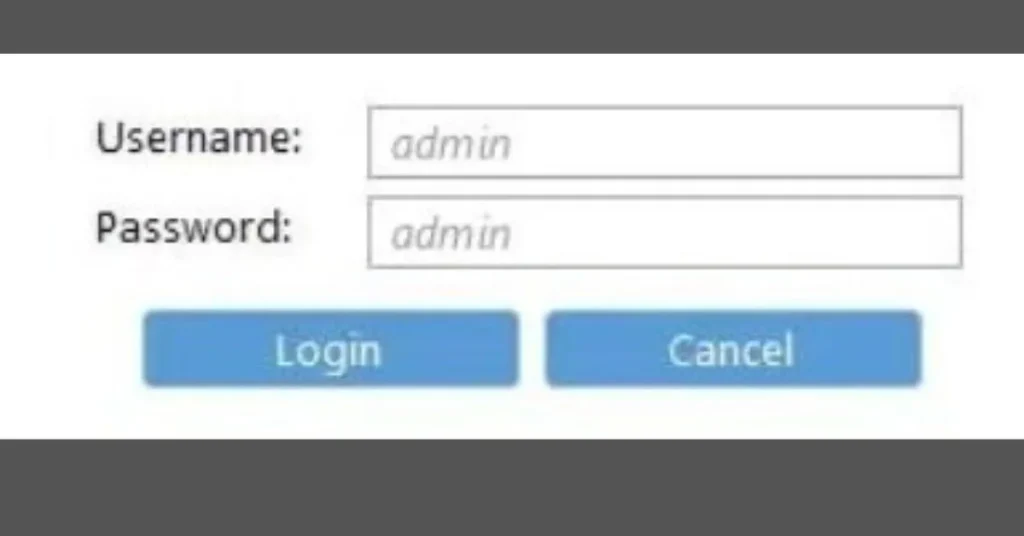
Common Placement Mistakes to Avoid
To maximize WiFi performance, proper router placement is crucial, as common mistakes can hinder signal strength. One frequent error is hiding the router in a cabinet or closet, which blocks signals; instead, keep it in an open, visible area. Additionally, placing the router near electronic devices like televisions and microwaves can cause interference, reducing speed and stability. It’s also essential not to position the router on the floor, as this can absorb signals; instead, place it on a shelf or table at waist height or higher. Adjusting antennas correctly is vital for optimal signal distribution. Lastly, regularly checking for firmware updates can enhance performance and security. By avoiding these mistakes, you can significantly improve your WiFi experience.
Conclusion
Optimizing your router’s placement is one of the simplest and most effective ways to enhance WiFi performance in your home. By choosing a central location, elevating the router, and avoiding obstacles, you can ensure that your WiFi network covers every corner of your living space. Taking advantage of Huawei’s dedicated tools and setup options can also help you get the most out of your Huawei router. Following these practical placement and configuration tips can provide a stronger, more stable internet connection that meets the demands of your household’s connected devices.

