A stable and secure internet connection is essential for both personal and professional activities. One critical factor in maintaining a smooth network experience is correctly configuring your router. Routers act as the gateway to our home or office networks, directing internet traffic to connected devices. Yet, improper configuration can lead to security vulnerabilities, connection issues, and slower performance. Ensuring a properly configured router can maximize both your network’s security and efficiency, preventing common pitfalls that disrupt daily connectivity and compromise data security.
Contents
Common Router Configuration Mistakes to Avoid
Incorrect router configurations are common and can lead to connectivity issues, security risks, and reduced network performance. Here, we’ll cover some of the most frequent mistakes and how to resolve them.
Incorrect IP Address and Subnet Mask Settings
One of the most frequent issues with router configuration is incorrect IP address or subnet mask settings. An IP address functions like an address for your devices, and the subnet mask defines the network and host portion of an IP address. Errors in these settings can lead to miscommunication between devices on the network. For instance, routers may use IP addresses like 192.168.10.1 as a default gateway, but if incorrectly assigned, it can cause devices to lose connectivity with the network. To fix this, ensure that your router’s IP address and subnet mask settings align with your network’s configuration. Check that connected devices are in the same IP range and subnet as the router. For instance, if your router’s IP is 192.168.10.1, your devices should be within the 192.168.10.x range for proper communication.
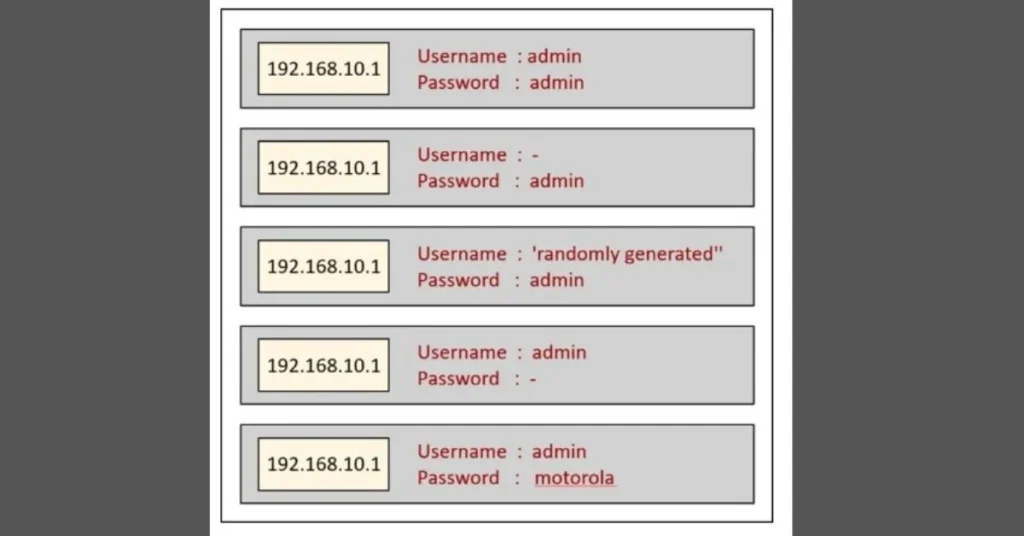
Misconfigured DHCP and Static IP Assignments
Routers typically assign IP addresses to devices using Dynamic Host Configuration Protocol (DHCP). When DHCP is misconfigured, or when conflicting static IPs are assigned, devices can have trouble accessing the network or experience slowdowns. To resolve DHCP misconfigurations, access your router’s settings via its IP address (e.g., 192.168.10.1), then review and adjust the DHCP range. Ensure that static IPs assigned are outside this range to avoid conflicts. This approach will help maintain a smoother network environment and prevent IP conflicts that can disrupt your network.
Security Configuration Errors and Fixes
Security is paramount when configuring a router, as a poorly configured router can open the door to network breaches and unauthorized access. Here are some common security configuration mistakes to avoid.
Using Default Router Passwords
Using the default password on a router is a common but highly risky practice. Default passwords are widely known and can be found online, leaving your network vulnerable to unauthorized access. Many manufacturers set simple passwords that make setup convenient but can be easily exploited. To improve security, log in to your router’s settings page using the router IP address (e.g., 192.168.10.1) and change the password to something more complex. A strong password should include a combination of letters, numbers, and symbols, making it harder for hackers to guess. Regularly updating this password is also a best practice.
Disabling or Misconfiguring Firewall Settings
A router firewall is essential for protecting your network from external threats. Disabling it or misconfiguring firewall settings can make your network more vulnerable to cyber-attacks. Firewalls serve as a barrier between your network and the internet, filtering traffic to block malicious content or unauthorized access. For enhanced security, access the firewall settings through your router’s admin panel. Most routers, including Huawei models, provide access through their default IP addresses like 192.168.10.1. Configure firewall rules to allow only necessary traffic and block unwanted access. Avoid turning off firewall settings entirely unless absolutely necessary, as this exposes your network to potential threats.
Performance Issues from Poor Configuration
Improper configuration can also degrade network performance, resulting in slower speeds and connection issues. Let’s examine some common mistakes that affect performance.
Incorrect Channel and Frequency Band Settings
Wi-Fi routers operate on specific frequency bands, often 2.4 GHz or 5 GHz. Choosing the wrong channel or frequency band can lead to interference, especially in crowded areas with multiple Wi-Fi networks. To address this, log in to your router’s settings (e.g., 192.168.10.1) and adjust the Wi-Fi channel based on your network environment. The 5 GHz band is faster but has a shorter range, while the 2.4 GHz band has a broader range but can be slower. Switching to a less congested channel can significantly enhance network speed and stability.
Neglecting Firmware Updates (Access via Huawei WiFi Router Login)
Router firmware is the software that runs the device, controlling security features, performance, and connectivity. Neglecting to update firmware can leave your router vulnerable to security issues and limit its performance capabilities. Many Huawei routers and other brands provide an easy login interface to check for firmware updates, often accessible through 192.168.10.1. For optimal performance, periodically check for updates on the router’s admin page. Updated firmware can improve functionality, boost security, and introduce new features, all of which contribute to a faster, more reliable network.
Best Practices to Avoid Configuration Errors
To maintain a secure and high-performing network, follow these best practices and regularly review your router settings.
Regularly Reviewing and Updating Security Settings
Just as you update software on your devices, reviewing and updating router security settings is crucial for network protection. With changing cyber threats, new security updates become available that can strengthen your router’s defenses. To stay protected, access the router’s settings (e.g., 192.168.10.1) and review security features like firewalls, password strength, and network encryption. Changing passwords periodically and updating security settings can safeguard your network from potential breaches.
Using Huawei’s App for Simple Configuration Checks
For Huawei users, managing and monitoring router configurations is made easier with the Huawei AI Life app. This app provides an intuitive interface for performing routine checks and updates without accessing the router manually through IP addresses like 192.168.10.1. Using such apps can simplify configurations, enhance security, and improve network performance. Huawei’s app offers real-time insights into your network, helping you detect and fix issues promptly. It’s a convenient tool to ensure your router remains optimized and secure with minimal effort.
Conclusion
In summary, a well-configured router can greatly enhance your network’s performance and security. Avoiding common configuration mistakes—like using default passwords, neglecting firmware updates, and misconfiguring IP settings—can prevent disruptions and vulnerabilities. Following best practices, including regular security reviews and using available management tools, such as Huawei’s app, makes maintaining your router much easier. By taking proactive steps, you can create a network environment that is both secure and efficient, ensuring smooth and uninterrupted connectivity for all your online needs.

