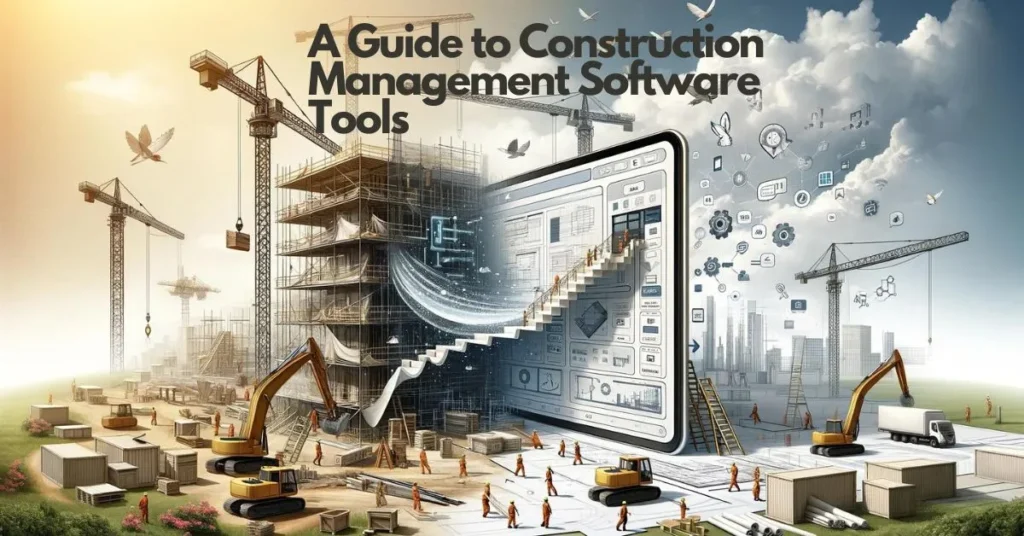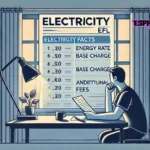Welcome to the world of construction where projects are like puzzles waiting to be solved!
Think of construction management software tools as your trusty guides, helping you find your way through the maze of tasks and deadlines.
This guide is here to show you the ropes, introducing the digital tools that make construction projects easier, teamwork smoother, and success more achievable.
Let’s dive into the basics, explore the tools at your disposal, and uncover how these digital helpers can turn your construction projects into a breeze!
Contents
What Are Construction Management Software Tools?
Here are what these tools are in a nutshell:
Digital Solutions: Construction Management Software Tools are digital solutions crafted to enhance construction project management processes.
Streamlining Project Planning: They optimize project planning, allowing for detailed timelines, resource allocation, and task management.
Facilitating Communication: These tools provide centralized platforms for improved communication and collaboration among project stakeholders.
Document Management: Construction Management Software Tools simplify document management by digitizing and organizing project-related documents.
Budget Tracking and Financial Management: They offer features for tracking project costs, managing budgets, and ensuring financial viability.
Enhancing Accuracy: Features like Building Information Modeling (BIM) improve design visualization and coordination, reducing errors during construction.
Real-time Project Monitoring: These tools enable real-time monitoring of project progress, helping teams track key performance indicators and make informed decisions.
Safety and Compliance: Many solutions include features for safety management and regulatory compliance, fostering a safer working environment.
Tailored for Construction Needs: Construction Management Software Tools are designed to meet the requirements of the construction industry.
Efficiency and Success: By promoting organization, reducing errors, enhancing collaboration, and providing real-time insights, these tools contribute to more efficient construction projects.
Types of Construction Management Software
Each type of construction management software serves a specific purpose, collectively contributing to the efficient planning, execution, and monitoring of construction projects.
A. Project Planning and Scheduling Tools
- Purpose: These tools, like construction workforce management software, are geared towards creating and managing comprehensive project plans and schedules. They enable project managers to break down the construction project into tasks, set realistic timelines, allocate tasks and resources efficiently, and establish milestones for monitoring progress.
- Key Features: Gantt charts, task dependencies, resource allocation, critical path analysis, and project timeline visualization.
B. Communication and Collaboration Platforms
- Purpose: Focused on improving communication and collaboration among project stakeholders, these platforms provide centralized spaces for teams to exchange information, share updates, and collaborate in real-time. They minimize the risk of miscommunication and ensure that everyone is on the same page.
- Key Features: Instant messaging, discussion forums, document sharing, real-time collaboration tools, and notification systems.
C. Document Management Solutions
- Purpose: Document management tools digitize and streamline the handling of project-related documents. They offer a centralized repository for storing, accessing, and sharing documents, reducing reliance on paper-based systems and decreasing the overall risk of document loss or misplacement.
- Key Features: Version control, document sharing, cloud storage, access controls, and document tracking.
D. Budget Tracking and Financial Management Software
- Purpose: These tools are essential for overseeing project finances, tracking costs, and managing budgets. They provide real-time insights into project expenditures, helping project managers make informed decisions to avoid budget overruns and ensure financial viability.
- Key Features: Expense tracking, budget monitoring, financial reporting, invoicing, and integration with accounting systems.
Real-World Applications of Construction Management Software Tools
These real-world examples showcase the practical applications of construction management software tools across diverse projects.
From large commercial endeavors to residential construction and subcontractor-focused applications, these tools have consistently demonstrated their adaptability and effectiveness in improving project management processes.
- Procore
● Overview: A widely-used construction management platform.
● Application: Procore has been instrumental in large-scale commercial projects, facilitating seamless communication among project teams, managing project documentation, and streamlining project workflows. Its versatility is evident in its ability to adapt to various project sizes and complexities. - PlanGrid
● Overview: A construction productivity software focusing on document management.
● Application: PlanGrid has demonstrated its effectiveness in streamlining document workflows. It has been particularly beneficial in projects involving extensive blueprints and document collaboration, such as residential construction and renovation projects. - Autodesk BIM 360
● Overview: A Building Information Modeling (BIM) platform.
● Application: Autodesk BIM 360 has played a pivotal role in enhancing collaboration and coordination in construction projects. Its application is notable in projects requiring 3D modeling and design visualization, contributing to improved accuracy and reduced errors. - MobiClocks
● Overview: A construction management software featuring time-keeping app, geofencing, and cost coding capabilities.
● Application: By incorporating time-keeping functionalities, geofencing for enhanced security, and cost coding features, it ensures accurate tracking of employee hours, project-specific cost allocation, and real-time visibility into attendance—an essential asset for construction businesses prioritizing time, cost, and workforce management. - CoConstruct
● Overview: A project management and collaboration platform for custom home builders and remodelers.
● Application: CoConstruct has been successfully applied in residential construction, helping builders and contractors manage client selections, project schedules, and budgets. Its user-friendly interface has made it particularly popular in the custom home construction sector. - eSUB
● Overview: Project management and document control platform tailored for subcontractors.
● Application: eSUB has proven valuable for subcontractors in streamlining project documentation, change orders, and communication. Its focused features cater to the specific needs of subcontractors, enhancing efficiency in various construction specialties.
How to Start Implementing Such Software in Your Construction Projects
Implementing construction management software in your construction projects involves several key steps to ensure a smooth and effective integration.
Here’s a guide on how to get started:
- Assess Project Needs
Identify the specific requirements of your construction projects. Consider aspects like project size, complexity, team size, and specific challenges you aim to address.
- Research and Select Software
Research construction management software options that align with your project needs. Consider factors such as features, scalability, user-friendliness, and compatibility with your existing systems.
- Conduct a Pilot Program
Before implementing the software across the entire project, conduct a pilot program on a smaller scale. Test the software with a specific team or project phase to identify any potential issues and gather feedback.
- Provide Comprehensive Training
Ensure that your team receives comprehensive training on the selected software. Offer training sessions, tutorials, and ongoing support to familiarize users with the features and functionalities.
- Integrate with Existing Systems
Ensure seamless integration with other tools and systems your construction project relies on. This includes accounting software, project management tools, and any other applications essential to your workflow.
- Define Workflows and SOPs
Clearly define workflows and standard operating procedures (SOPs) for using the software. Establish standardized processes to ensure consistency and efficiency in software utilization across different project phases and team members.
- Customize for Project Needs
Customize the software to meet the specific needs of your construction project. Tailor settings, templates, and features to align with the unique requirements and characteristics of your project.
- Encourage User Adoption
Foster a culture of user adoption by communicating the benefits of the software to your team. Highlight how the software will improve efficiency, collaboration, and overall project success, encouraging active participation.
- Monitor and Evaluate Performance
Continuously monitor the software performance and gather feedback from users. Evaluate its impact on project efficiency, identify any challenges, and make necessary adjustments to optimize its use.
- Scale Up Gradually
Once the pilot program is successful, gradually scale up the use of the software across the entire project. Ensure that all team members are comfortable with the technology and ready for full implementation.
Implementing Construction Management Software in Your Projects
Incorporating construction management software into your projects is a transformative journey toward enhanced efficiency, collaboration, and project success.
By carefully assessing project needs, selecting the right software, conducting pilot programs, and providing comprehensive training, you set the stage for successful implementation.
Remember to tailor the software to your project’s unique requirements, encourage user adoption, and stay vigilant in monitoring and adapting to ensure ongoing success.