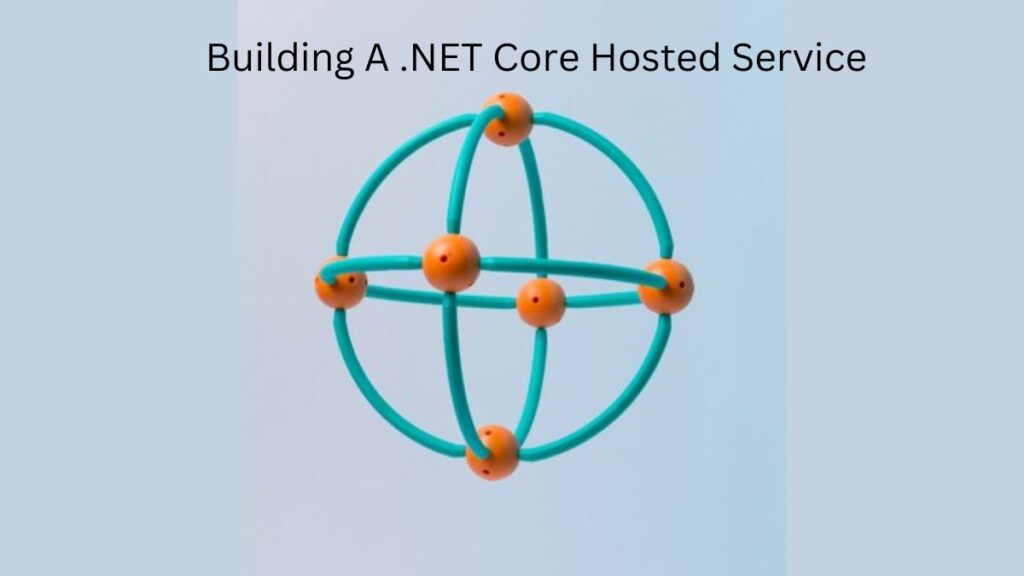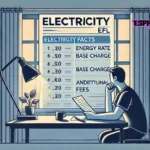To build websites, desktop applications, and even micro services, .NET Core (also known as.NET 5 and later) has matured into a powerful and versatile framework. This article focuses on hosted services, a less well-known but no less important part of.NET Core. When you need to create long-running background processes in your application, such as periodic data processing, sending emails, or doing maintenance, hosted services are a terrific alternative.
Contents
Understanding .NET Core Hosted Services
What Are Hosted Services?
Hosted services in.NET Core apps are background processes that run asynchronously. In contrast to a regular console program or Windows service, the lifespan of a hosted service can be easily integrated into your application. In addition to using the framework’s dependency injection, configuration, and logging features, they also operate in the same process as the application.
Use Cases for Hosted Services
There are several scenarios in which hosted services would be useful.
· Periodic Data Processing:
Tasks, such as data retrieval and processing, are regularly carried out by hosted services.
· Email Sending:
In many cases, sending emails at predetermined times on a schedule is necessary. This is a task that is well-suited for hosted services.
· Cache Management:
Hosted services can be used to keep your application’s cache up to date or to clear it on a regular basis.
· Scheduled Jobs:
Integrating a cron-like scheduler into your app to execute tasks at predetermined times.
Creating a .NET Core Hosted Service
Here’s how to set up a hosted service in.NET Core:
Create a New Project:
To get started, either make a fresh.NET Core console program or load up an existing one.
Implement the IHostedService Interface:
The StartAsync and StopAsync methods of the IHostedService interface must be implemented in a class that you create.
Register the Hosted Service:
In your application’s Startup.cs file, register the hosted service with the dependency injection container.
Configure and Run the Service:
The hosted service’s behavior, such as the interval at which it is executed, can be set in the application’s configuration. Then, have the service start up automatically whenever your app does.
Conclusion
Applications that rely heavily on asynchronous processes can benefit greatly from the use of.NET Core hosted services. They are simple to implement, and you gain all the advantages of the.NET Core framework for handling asynchronous processes. Data processing, emailing, and other routine tasks can all benefit from the ease and convenience of using hosted services.
FAQs
- Can I Run Multiple Hosted Services in a Single Application?
A.NET Core application can indeed host numerous independent services. Because each hosted service is registered independently, you can easily keep track of all the different processes running in the background.
- How Do I Ensure That a Hosted Service Is Running Continuously?
Hosted services are built to be available at all times when your application is active. If your application does not crash, the hosted services will continue to operate as usual.
- Can I Use Dependency Injection in Hosted Services?
Using dependency injection with cloud-based services is possible. You can inject your dependencies into the constructor or methods of your hosted service by registering them with the service collection.
- How Can I Monitor and Debug Hosted Services?
You can monitor and debug hosted services using standard .NET Core debugging tools and logging mechanisms. The logs generated by your hosted services can help you identify and troubleshoot issues.