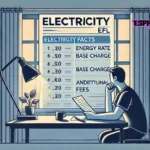Software engineering is now fundamental in our high-tech society. A console app’s flexibility makes it a powerful tool for any developer. Console applications are indispensable for task automation, system-level operations, and command-line user interfaces. In this piece, we’ll dive into the.NET Core console application world, discussing their significance, building one from scratch, and answering frequently asked questions.
Contents
- Introduction to Console Applications
- What is .NET Core?
- Setting Up Your Development Environment
- Creating Your First .NET Core Console Application
- Understanding the Main Method
- Reading User Input
- Working with Command-Line Arguments
- Building Interactive Menus
- Error Handling and Exception Management
- File I/O Operations
- Working with APIs
- Unit Testing Your Console Application
- Deploying Your Console Application
- Performance Optimization Tips
Introduction to Console Applications
Applications written in plain text and executed via the command line interface (CLI) are known as “console applications.” Their ease of use and effectiveness make them perfect for automation, system administration, and batch processing, among other things.
What is .NET Core?
Microsoft’s.NET Core is a cross-platform, open-source framework for developing programs of all kinds, including console programs. To facilitate the creation of reliable and efficient applications that can run on Windows, Linux, and macOS, it provides a comprehensive set of libraries and tools.
Setting Up Your Development Environment
Setting up your development environment is a prerequisite for creating console applications. Get the.NET Core Software Development Kit (SDK), which has everything you need to create and run.NET Core programs. It’s free and available for download at the official.NET website.
Creating Your First .NET Core Console Application
The following command must be entered into a terminal or command prompt in the desired directory to initiate the creation of a new console application:
shell
Copy code
dotnet new console -n MyConsoleApp
This command creates a new console application named “MyConsoleApp.”
Understanding the Main Method
The Main method is the starting point for console programs. It’s the point at which your code actually starts running. You can modify the application’s behavior by inserting code into this method.
Reading User Input
The user must frequently intervene in console applications. The Console.ReadLine() method allows you to take user input and use it in your program.
Working with Command-Line Arguments
Users can provide information to your program during execution by using command-line arguments. The args parameter of the Main method provides access to these arguments.
Building Interactive Menus
It is crucial to the success of a console app to design intuitive menus and interfaces for its users. To accomplish this, create a well-organized menu structure.
Error Handling and Exception Management
Console applications must have reliable error handling. Learn to gracefully handle exceptions to keep your app from crashing without warning.
File I/O Operations
Console applications must have reliable error handling. Learn to gracefully handle exceptions to keep your app from crashing without warning.
Working with APIs
To improve the functionality of your console app, you should consider integrating external services and APIs.
Unit Testing Your Console Application
Put in place unit tests to guarantee the dependability of your code. Find out how to verify your console app’s functionality by creating test cases.
Deploying Your Console Application
When your app is complete, you should release it to the public. Learn about your options for deployment and build packages that can be shared.
Performance Optimization Tips
When your app is complete, you should release it to the public. Learn about your options for deployment and build packages that can be shared.
Conclusion
In conclusion,.NET Core console applications provide a robust mechanism for task automation, user interaction, and the efficient execution of a wide range of operations. If you have the right skills and resources, you can build robust and flexible console applications to suit your needs.
FAQs
What are the advantages of using console applications?
Console apps are compact, powerful, and flexible. They excel at command-line interface development, system administration, and automation.
Can I develop console applications on macOS and Linux?
With.NET Core, you can create console apps that run on Windows, macOS, and Linux, as it is a cross-platform framework.
How can I distribute my .NET Core console application to others?
Your console app can be released in a variety of forms, including an executable, a NuGet package, or submission to a hosting service like GitHub or Docker Hub.
Is unit testing important for console applications?
The code for your console app must be reliable and correct, so yes, unit testing is essential.
Where can I learn more about advanced topics in .NET Core console application development?
You can learn more about advanced topics and best practices in.NET Core console application development by perusing online tutorials, documentation, and community forums.
If you’re interested in automating processes and creating powerful command-line tools, you should jump right into developing console applications in.NET Core.