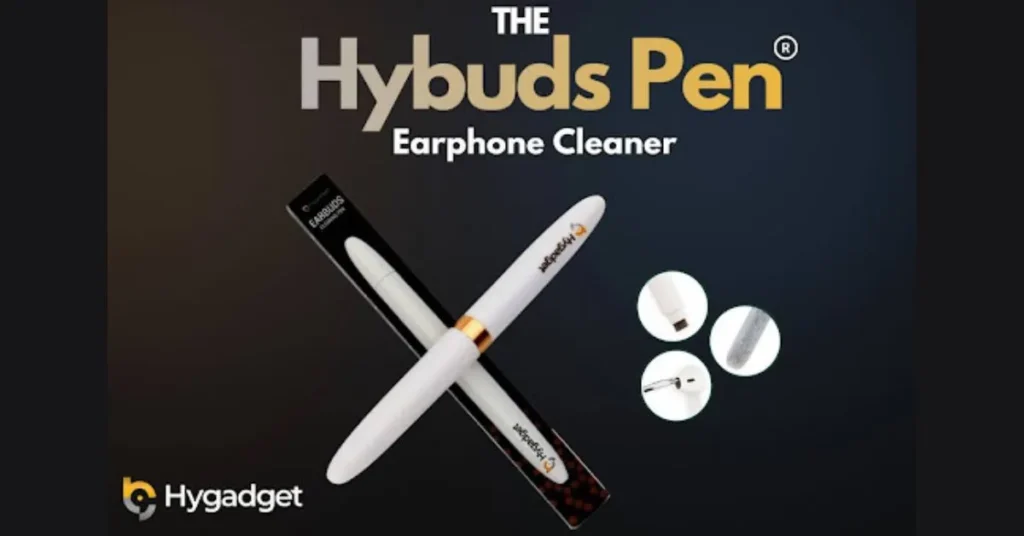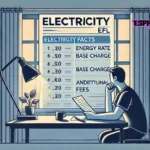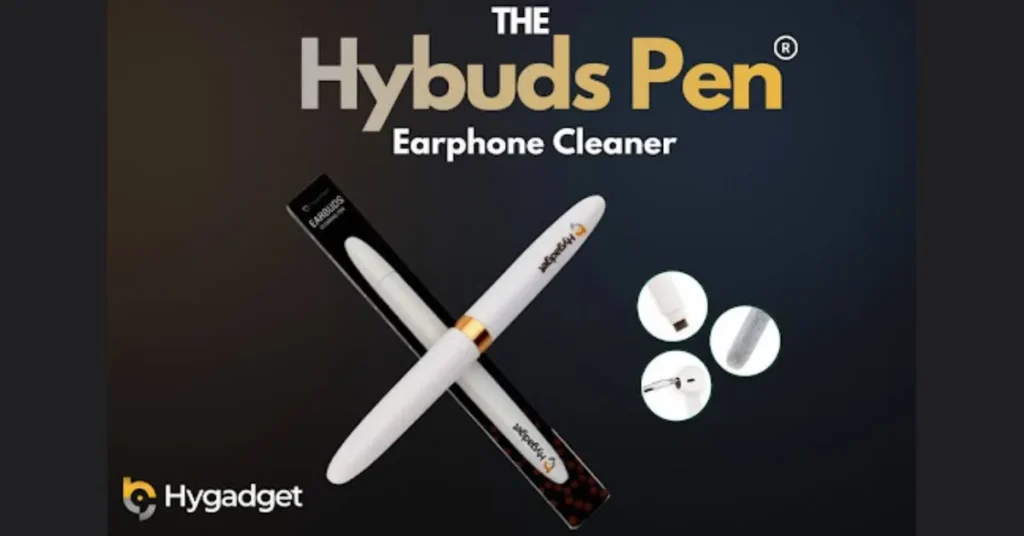
Your AirPods have been with you more than your best friend. They accompany you while commuting, relaxing, and even exercising. Those tiny, comfortable earpieces are something most people are habitual of and they rarely take them out. But do you clean your little white buddies as much as you charge them? Just like any other thing, AirPods can accumulate earwax, dirt, and debris, which over time can pose serious issues including health risks, device damage, and compromised sound quality.
If your 3rd Gen AirPods appear like they’ve stood by your side for a long time, they’re screaming for some TLC. This article will guide you on how to deep clean your AirPods 3 without damaging them.
Contents
- Why Cleaning Your AirPods 3rd Gen is Important?
- Supplies Needed for Cleaning
- Step by Step 3rd Gen AirPods Cleaning Guide
- Don’t Forget Your Charging Case
- Best Way to Clean 3rd Gen AirPods
- Tips for Maintaining Clean AirPods
- Mistakes to Avoid While Cleaning Your 3rd Gen AirPods
- The One-Stop Shop for All Your Gadget Cleaning Needs
Why Cleaning Your AirPods 3rd Gen is Important?
The market for true wireless earbuds has seen a massive surge. Estimates suggest nearly 300 million people were using them in 2020. Among these people, most of them are the ones who use earpieces regularly. While using them every day, you might not realize how much dirt, dust, and earwax accumulate on those cherished pieces.
This can lead to:
Diminished appearance: The dirt and dust can significantly impact the way your spotless white AirPods look.
Muffled sound: The accumulated wax can build up on the speaker mesh, affecting the quality of AirPods’ sound.
Shortened lifespan: When your devices are dirty, it reduces their lifetime. The same goes for your earphones.
Health hazards: The polluted dust particles and earwax might cause ear irritation and even serious infections.
For all of the above reasons, it is necessary to ensure the proper cleaning of your AirPods.
Supplies Needed for Cleaning
- Soft-bristled brush
- Microfiber cloth
- Rubbing alcohol
- Cotton swabs
Before starting, please keep in mind that 3rd Gen AirPods are water-resistant and not waterproof. This means although they can withstand sweat, you still need to protect it from water.
Step by Step 3rd Gen AirPods Cleaning Guide
Here are some steps you can follow to deep clean your earbuds:
- Remove silicone tips from your AirPods, if any. Use soap and water to thoroughly wash the tips. Make sure to completely dry the silicone tips before attaching them again to your earbuds.
- Remove the earwax or debris from the speaker mesh using a soft-bristled brush or a cotton swab. Be careful not to push the debris further into the speaker mesh.
- Next, you can use a damp or clean, dry microfiber cloth to wipe down the surface of your AirPods. Avoid using any harsh chemicals or bleaches as they can damage the finish of your cherished white buddies.
- If there are any stubborn stains or hard-to-remove marks on your AirPods, dampen your microfiber cloth or cotton swab with a little bit of rubbing alcohol to gently wipe your earpieces.
Note: Make sure to not use too much pressure while cleaning your AirPods. In case you decide to wipe the exterior of your earbuds with alcohol, ensure that no liquid gets on the speaker mesh.
Don’t Forget Your Charging Case
Now that you’re done with making your 3rd Gen AirPods spotless, it’s time to sparkle up the charging case.
- Use a microfiber cloth to gently wipe the exterior of the charging case. You can use a bit of rubbing alcohol to remove tough spots or grime from the surface. However, ensure that no liquid gets in the charging ports.
- To clean the interior of your charging case, use a cotton swab to gently remove any debris or earwax trapped inside.
- You can use a toothpick wrapped with a soft, microfiber cloth for getting in the nooks and corners of the case. Be cautious while doing it as added pressure can damage the charging case of your earbuds.
Best Way to Clean 3rd Gen AirPods
While there are some effective DIYs that can help you clean your earbuds, all of them carry a certain degree of damaging risk. Therefore, the best way to clean and keep your AirPods in top condition is to use a tool dedicated specifically to deep cleaning your devices like AirPods 3.
An outstanding tool to clean your AirPods, as well as other gadgets is the Hybuds pen. This pen is specifically designed to reach the nooks and corners of your AirPods and tidy them up while preventing any damage to the earpieces as well as the case.
Tips for Maintaining Clean AirPods
- Make sure to clean your AirPods every few days or once a week to prevent earwax buildup.
- Avoid any harsh chemicals or cleaners to clean your AirPods as they may damage the delicate surface of your cherished earpieces.
- Use a dedicated tool like the Hygadget pen to clean your AirPods while maintaining them.
- Keep your 3rd Gen AirPods away from extreme temperature and moisture.
- When not in use, store your AirPods in their case to protect them from unnecessary dust and environmental damage.
By keeping these tips in mind, you can ensure that your AirPods stay clean for longer.
Mistakes to Avoid While Cleaning Your 3rd Gen AirPods
Here are a few things you must remember while cleaning your ear buddies.
- Do not soak or submerge your AirPods in water, except for the removable silicone tips.
- Never use hydrogen peroxide to clean your audio pals, as it can damage their surface.
- You can use a damp microfiber cloth and rubbing alcohol to clean your AirPods. However, make sure that the speaker mesh doesn’t come in contact with moisture.
- Do not use any sharp objects like safety pins to clean the corners or speaker mesh of the AirPods as it can puncture your speaker.
The One-Stop Shop for All Your Gadget Cleaning Needs
Hygadget is all about making sure your gadgets sparkle like new. We’re experts in delivering top-notch cleaning solutions and products specially designed for electronic devices. Our products are more than tools. They’re little magic wands, carefully crafted to give your devices the TLC they deserve. From laptop screens to your AirPods, we’ve got the right tools to make them shine bright and stay in top-notch condition.