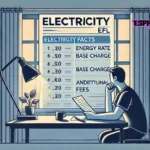The Los Angeles Unified School District uses a video conferencing and internet communication technology called LAUSD Zoom. It’s an effective medium for online communication and cooperation between teachers, students, and their families. LAUSD Zoom has a number of features that are meant to improve the quality of online education and make it more accessible to students.
The Los Angeles Unified School District (LAUSD) has built a district-wide learning management system in response to the growing importance of distance education in today’s culture. LAUSD Zoom is one of the most useful technologies utilized for this purpose by LAUSD. Teachers and students from all over the world can now easily connect, share materials, and have face-to-face or audio-only conversations using this intuitive platform.
LAUSD Zoom has proven to be an effective tool for both students and educators in fostering tailored instruction. Students can do things like work together on projects, have lively discussions, turn in assignments, and view schedules all within the framework of the LMS. The maximum number of participants in a Zoom video conference is 300. Employees at LAUSD can schedule a meeting whenever they choose by following these steps and logging in with their LAUSD single sign-on credentials.
Contents
Setting Up Your LAUSD Zoom Account
Creating a Zoom account is the first step in using LAUSD Zoom. In most cases, all you need is your school’s email address to get started. After signing up for the service, you can start using all of its functions right away.
Features and Tools
Video Conferencing
Video conferencing is a fundamental function of LAUSD Zoom. Teachers can now hold online classes, in which students can take part without having to leave their homes. In-person communication like this encourages participation and prevents students from missing out.
The Federal Bureau of Investigation (FBI) recommends being cautious and vigilant about cybersecurity measures when using video conferencing. To prevent hacking of online conferences, use the following measures:
- The first rule is to keep meetings and classes private.
- Don’t put links to your teleclass or teleconference in your public social media posts. Instead, have the URL emailed directly to the people that need it.
- Third, share your screen with others sparingly.
- Fourth, make sure everyone’s meeting and remote-access software is up-to-date.
Please notify the LAUSD Security team and/or the FBI immediately if a teleconference is hijacked or if any other type of cybercrime is suspected.
Screen Sharing
Teachers can benefit greatly from the use of screen sharing. They can instantly broadcast lectures, video lectures, and other instructional content. This function is helpful because it adds visual aids to the studying process.
Chat and Messaging
With LAUSD Zoom’s built-in chat and messaging features, online students may communicate with one another and with their instructors in real time to ask questions, clarify concepts, or discuss topics of interest. Involvement and cooperation are fostered as a result.
Security Measures
Privacy Settings
LAUSD Zoom places a premium on user anonymity. Teachers can restrict access to their online classrooms to only those who have been granted permission.
Password Protection
LAUSD’s Zoom meetings can be password-protected for added safety. This function ensures that the classroom remains a safe place for students at all times.
Scheduling Meetings
Teachers now have the option to prearrange video conferences with their classes. This function guarantees that all students are informed of the meeting time and can show up on time.
Joining a Meeting
It’s simple to join a meeting using LAUSD Zoom. If a teacher sends out a link or gives out a meeting ID, students can simply follow the instructions to participate. This streamlined procedure guarantees that sessions begin on time and with as little misunderstanding as possible.
Interactive Learning with LAUSD Zoom

Zoom’s virtual whiteboards, breakout rooms, and quizzes are just a few of the ways LAUSD encourages student participation in class. Students will remain interested and involved in their studies thanks to the use of these aids.
Recording Classes
The capability to record lessons is one of LAUSD Zoom’s many benefits. Students who need to review information after missing a lesson would appreciate this option. It’s helpful for teachers to reflect on their own practices as well.
Integration with Other Tools
When combined with LAUSD’s other instructional tools and platforms, Zoom creates a powerful virtual learning environment. This encompasses support for a wide range of LMSes, Google Classroom, and others.
Troubleshooting Common Issues
Problems are possible with every kind of technology. In this section, you’ll find answers to frequently asked questions (FAQs) about utilizing LAUSD Zoom by both students and educators.
Benefits of LAUSD Zoom
Accessibility
With LAUSD Zoom, students who are unable to physically attend courses can still receive an education. A safe and welcoming place for all students to study is provided.
Engagement
Students are more actively involved in their study thanks to LAUSD Zoom’s interactive features.
Collaboration
Zoom in the LAUSD is all about teamwork. Teachers and students can easily collaborate on projects and have meaningful one-on-one conversations.
Challenges and Solutions
Technical Issues
Difficulties with technology can interrupt classes. Quick solutions to technical issues are discussed here.
Student Engagement
It might be difficult to maintain student interest in a distance learning environment. In this section of the handbook, you’ll find advice on how to keep your students engaged.
If a student needs help from LAUSD’s technical support team because of an issue with Zoom, they may be requested to verify their identity by providing details about their MyMail email account. Because of this, it is crucial that you know how to set up a new password for your Student MyMail account. Detailed instructions are provided below.
Success Stories
Success stories from the classroom show how LAUSD Zoom has improved education. These examples highlight the usefulness and significance of the platform.
Tips for Effective Online Teaching
Useful advice on how to maximize LAUSD Zoom for high-quality online instruction is provided. These guidelines ensure an effective online classroom by covering everything from interesting assignments to time management.
Conclusion
When it comes to online education in LAUSD, Zoom has been a game-changer for both students and teachers. It provides a versatile and interesting environment for learning because to its many features and tools. Zoom has the potential to improve access, interactivity, and collaboration in the LAUSD classroom.
Los Angeles Unified School District (LAUSD) Zoom is more than a virtual classroom tool; it’s an entryway to a more engaging and accessible learning environment. Whether you’re a teacher looking for new ways to get your students involved or a student looking for a more interactive classroom, LAUSD Zoom has everything you need. LAUSD Zoom is a step toward the future of classroom instruction.
In sum, LAUSD Zoom is a stable and user-friendly platform that allows students and teachers to interact and learn from one another, regardless of physical proximity. With any luck, the preceding tutorial will help teachers and students make the most of LAUSD Zoom.
FAQs
Q: Can I use LAUSD Zoom on a mobile device?
The LAUSD Zoom app can be used on smartphones and tablets, thus the answer is yes.
Q: How do I ensure the security of my virtual classroom on LAUSD Zoom?
A virtual classroom can be made private and protected with a password.
Q: Is LAUSD Zoom user-friendly for both teachers and students?
Absolutely. The UI of LA’USD Zoom was created to be as simple as possible.
Q: Can I record classes for future reference?
To accommodate students who must miss a session, LAUSD Zoom allows teachers to record their lectures.
Q: What internet speed is recommended for a smooth LA’USD Zoom experience?
If you want the best results, you should have a connection that can handle at least 1.5 Mbps of data transfer per second.